Ti-89 Solving Simultaneous Equations
To setup the equation in the calculator, an alternative to
using the matrix editor, one can setup the
equations directly in the HOME menu in the same fashion as MATLAB.
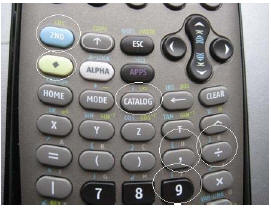
For my example I’ll use the matrices we used in class:
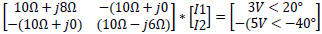
Plug the equation into the calculator exactly as follows:
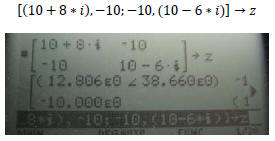
The bracket symbols can be accessed using 2nd comma or the
division symbol. Make sure also to use the
symbol i, (2nd catalog) not j.
If “odd” answers are seen in the resulting matrix
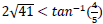 try using the green diamond button try using the green diamond button
(the one directly below the 2nd key) and press enter again. This will give you
the 12.806<38.66 we’re
looking for . .
The → z can be stored to any variable or matrix.
Next, the Sources matrix must be setup. Proceed as follows:
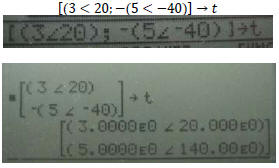
The < is the same 2nd EE, used for normal Polar functions.
Now to solve for the currents, type in simult (z, t) or proceed to go to the
catalog and find the ‘simult(‘
function and type in z ,t
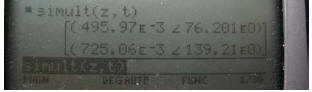
The resulting answer will produce a matrix which displays
the currents.
|